Euclid SAS User Manual
Introduction
The Euclid SAS provides a search functionality for observations, mosaics, and catalogues. Searches for observations and mosaics can be performed by target name, coordinates, observation identifier or tile index, level version, and data release version, using the options available in the user interface. For catalogues the corresponding tab provides a functionality to construct queries based on multiple conditions, and then that query can be shown and edited in the ADQL form using the ADQL language. The Cutout tab can be used to download specific regions of the images around a source. The results of the queries appear in a particular tab, where it is possible to download the products (if the user is logged in) one by one or with multiple products in a zip file.
This manual starts describing the ADQL form of the Search tab, introducing how to perform queries in the user interface following the ADQL language. Then the manual focuses on the possibilities of using the command line to perform queries and download images. Scripting with Python and Jupyter notebook is also described. The download of spectra (Datalink service) is detailed in a particular page, showing how to use this service from the ADQL job panel. The same can be said respect the sky visualization feature, that allows to overlay the results of the queries from the ADQL job panel. This panel includes additional features, among others to download the results in different formats, and to construct plots for selected columns.
For a proper use of Euclid SAS it is important to understand the data products offered. The following document describes these products and provides useful information on the meaning of the different columns that can be found in the catalogues.
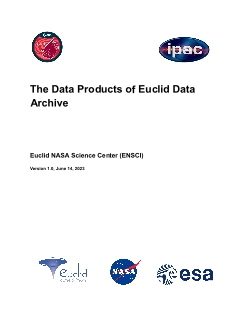
Support
The Euclid helpdesk is available to any user to request support. In case you need help to solve specific problems, or to report an issue found when using the Euclid SAS, you can raise a ticket to the Euclid helpdesk at https://support.cosmos.esa.int/euclid/. It is not necessary to provide credentials to request support.